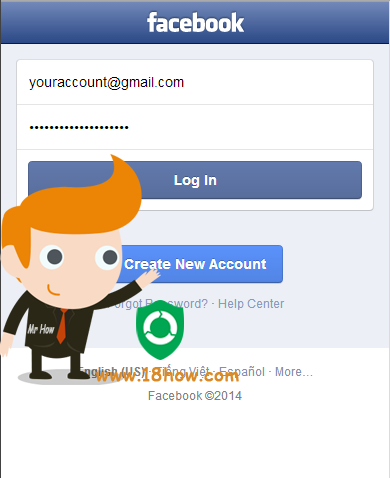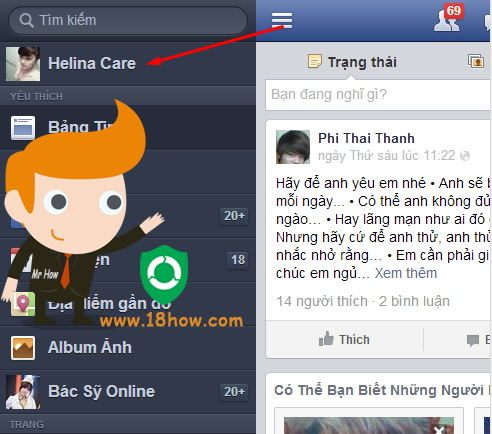Facebook profile’s photo is a avatar for people can know your face, Your friends on facebook will know what you look like.
Now, do you want change your Facebook profile’s photo? this instruction is for you.
Ok, Let’s start! You can following these steps below to change your Facebook avatar:
We have 4 Steps to change your Facebook profile’s photo:
Instruction: You need connect your phone to Internet now, and if you have not a Facebook account, you can register here
Step 1: Because you can’t change Facebook avatar on some Facebook mobile application, So you need go to Facebook Mobile page:
– Open your mobile browser like Android Browser, Safari on iPhone, or Opera browser, chrome browser and Firefox browser
– When your browser is opened, you go to this url: http://m.facebook.com (by type in address bar)
Step 2: Login to Facebook by using your Facebook Account:
– Type your email to email or phone input field. (Ex: youraccount@gmail.com)
– Type your password to password input field (Ex: yourpassword)
Step 3: Go to Facebook profile’s page
– After you Login to Facebook you will see a tool bar on top Facebook page.
– Touch (or click) on the icon on the top left corner with three lines on it ( the spot red arrow pointing to).
– Facebook menu should drop down , You need to click on your name to go to your Facebook profile.
Step 4: Choose your photo to set Facebook Profile’s photo (Facebook avatar):
– After you open Facebook profile of your, You will see a small white camera icon on the bottom right corner of your current Facebook avatar (or your current Facebook avatar).
– When you click the camera icon, a menu “Choose a Photo” appear. Now you can browser your avatar photo on your own Facebook albums and Tagged pictures or upload new photo
– In this instruction, i will choose from Tagged Photos, see photo below:
Ok, Done!
Notes:
- 1. You Facebook avatar you uploaded will stored on your Facebook Photo Albums
- 2. Have no limit to change your Facebook profile’s photo