You are working on your file with notepad++ program, or working with NppFTP to edit your file on server with Notepad++.
But Notepad ++ crash !! and stopped working.. and close program, then you open file again and nothing there, your content of file is lost.
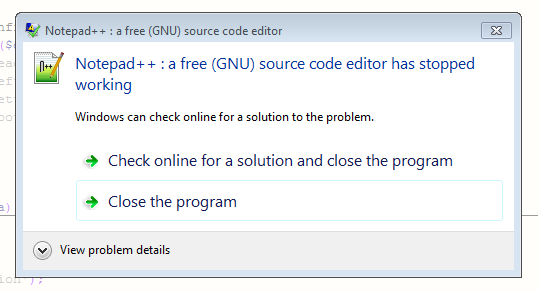
This file is very importain with me, how to recover your lost content of file?
Recover your lost file – Recover your content of file crash by Notepad++
Notes: Please make source you working on normal file with notepad++ or with file on Server with NppFTP on Notepad++
Losing content file when working on normal file with notepad++
Step 1: Close notepad++
Step 2: Press WinKey + R to open Run box
Step 3: Copy and paste this content to run box:
%AppData%/Notepad++/backup
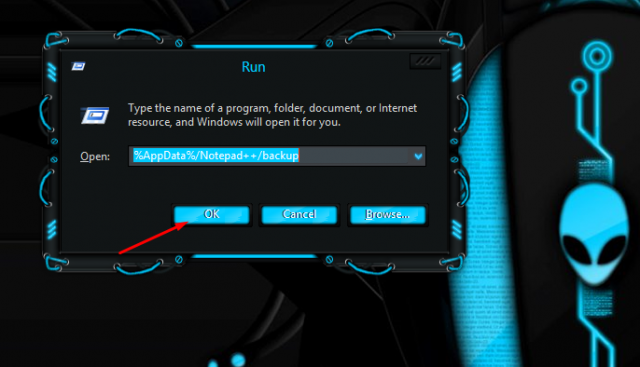
You will see you file you have just lost content in here, right click to open with notepad++ and copy and paste to new file!
Losing content file whtn working on server with NppFTP of Notepad++
Do step 1, step 2 and in step3 above please copy and paste this content to run box:
%AppData%/Notepad++/plugins/config/NppFTP/Cache
You will see you file you have just lost content in here, right click to open with notepad++ and copy and paste to new file! then reupload to your server
Watch this video:
Good luck! – 18How.com