In addition to Facebook social network, you have probably heard the social network Twitter? This is a new social networking emerged in recent years, but twitter has over 700 million users, is not inferior to facebook social networking.
Use twitter very interesting in that it is extremely simple, and its sole function is to allow update short messages with 140 characters. Twitter is suitable for who like posting status, like posting the hot news to share with friends or find information in some favorite channels
And today, if you are living on the internet without a twitter account to connect, follower other twitter users, follower news and follower twitter account of the famous people in the world, you’re obsolete.
Today YoORich will guide you how to sign up a Twitter account by images and video.
We have 5 step to sign up a new twitter account:
Instruction: It’s easy to do sign up a twitter account, to create own twitter account.This article contains instructions with screenshots, you only do some steps following:
Step 1: Define the account information and access to the twitter homepage to start register
– What is the username you want?
– Which Email do you want to use to register twitter account?
– What is the password you want?
– Now go to twitter homepage with url: www.twitter.com

Step 2: You need fill out the twitter registration form
– Fill out the username field
– Fill out the email field
– Fill out the password field
For example:
+ Full name: 18how (or How Henry)
+ Email address: 18how.com @ gmail.com
+ Password: yourpasshere
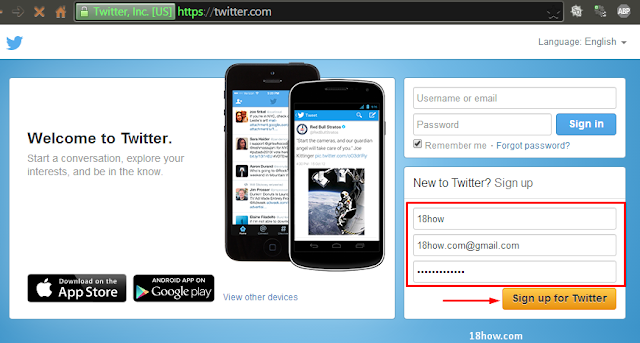
Step 3: Confirm your information and choose a username for your twitter account
– What is twitter username? When you registed twitter account you will have a address to access your twitter, this url look like: http://twitter.com/wikihoweu
=> wikihoweu is my username (In the world my username is unique), you can choose a username nice
If your username has been registered with another person,let choose another one
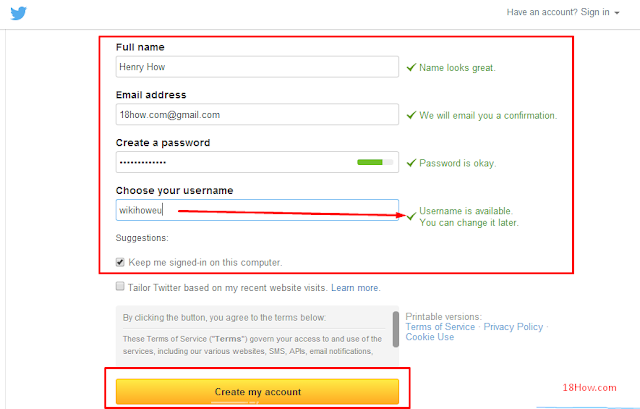
After completing everything you click [Create My Account] to create twitter, now we go to step 4 to complete.
Step 4: Complete registration twitter account
So you’ve finished register twitter account, however to this step, you are still a few steps to complete your twitter profile, click Next and continue to follow the instructions of twitter.

After registration you must check the twitter’s email to asking you to confirm your email. Please click on the validation link in twitter email to confirm your email.
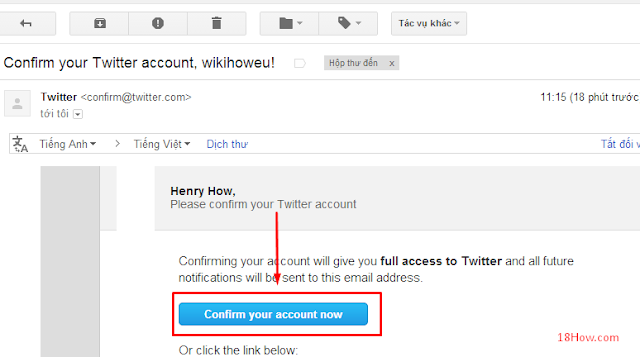
Now, Let’s write the first status to your Twitter:
Twitter have a toolbar at the top of the website, You can explore this toolbar to learn how to use twitter.
In below picture I’m writing a message to on twitter
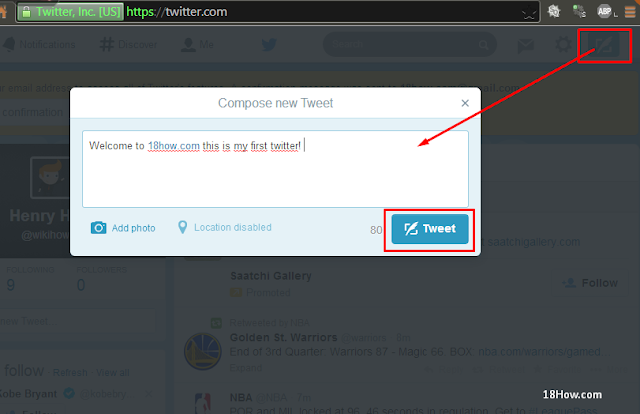
This is video instruction how to sign up new twitter account:
Updating..
Notes: This is our twitter channels, you can follower our account.
- http://twitter.com/wikihoweu
- http://twitter.com/8driver
- http://twitter.com/18care
- http://twitter.com/iyoorich