+ VLC PLAYER is open source software with the ability to play video files, music files and watch TV online, The VLC Media Player download is free and is used on all popular operating systems today.
+ VLC Media Player has the ability watching television or watching online videos with functions to open the files and play the files from the hard drive, VLC Player is the small software that runs very flexible and popular used in all countries.
+ Special, VLC Media Player software can play discs with ISO format (archive format CD, DVD on hard drive) without inserting them. With Users watching television online by VLC software can also play immediately Flash FLV files on videos sharing sites such as YouTube without conversion.
+Currently, VLC Player has a mobile version and you can see your favorite DVD movie discs in traveling without a personal computer. You can download VLC for your mobile.
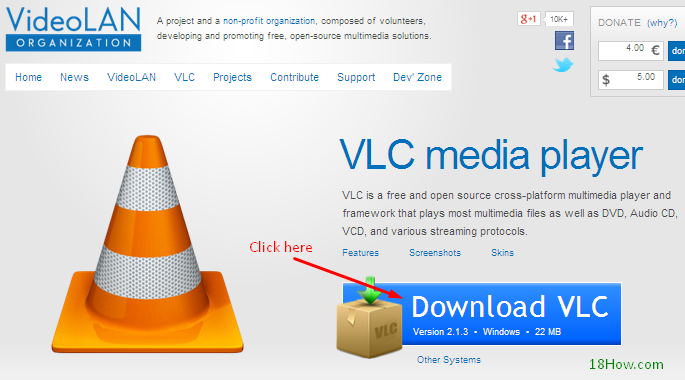
Main Vlc Media Player Features:
- Simple, small, powerful and fast.
- With VLC player videos you can watch televisions and VLC can play everything: files, disks (DVD, CD, VCD), equipment and Streams Videos.
- When watching television online with VLC you can play most codecs without installing any additional codec packs.
- Completely free, no spyware, no advertising and does not track users.
- Best Play with MPEG2, x264, DivX.
- VCL watching television work on most platforms (OS): Windows, Linux, Mac, Unix …
- Vlc player also has the functions Media Converter and Streamer.
- Listen to the radio online
- The function of recording videos is playing (chopped videos, split video)
- Screen Capture function while watching videos.
We have 5 steps method to download and install VLC Media Player program:
Instruction:The installation process is simple VLC Media player and only a few steps, please carefully read and see the image below to install the program.
Step 1: Find link to download VLC media player:
You need to open a web browser and using the search site such as Google.com, Yahoo.com or Bing.com to search for. To find links to download VLC player you need to search with keyword: Videoland vlc
Search page returns a list of the search results, click on the link with domain: VideoLan.org
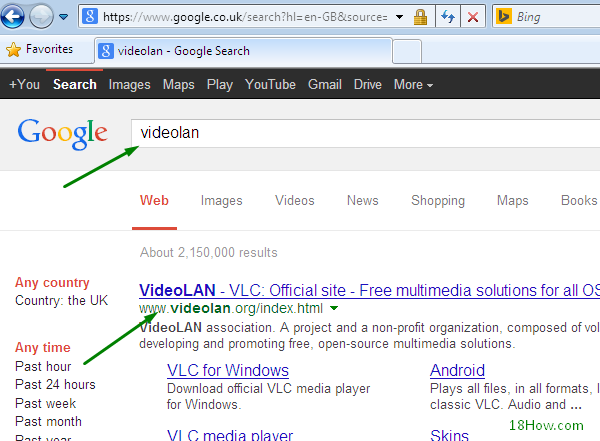
Step 2: Download the installation file of VLC player
Open VLC media player download page and click on the download button to download vlc media player and stored in hard drive.
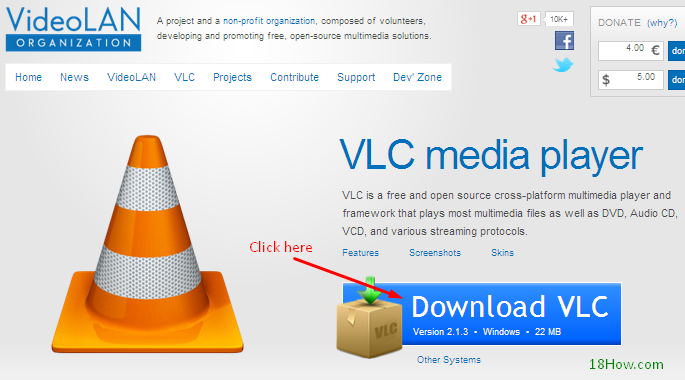
This is an image captured while Internet Explorer is downloading the VLC Player.
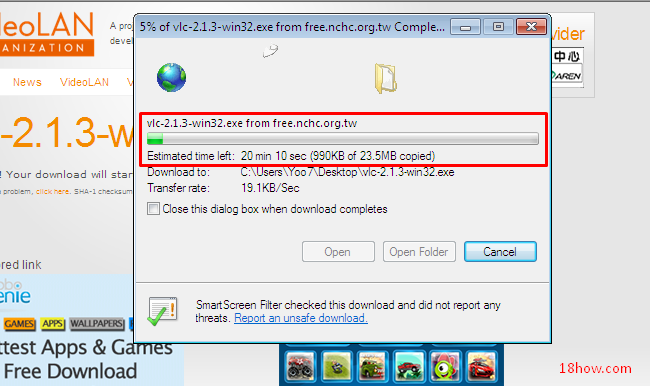
Step 3: After downloading, double-click on the downloaded file to start the installation VLC Program
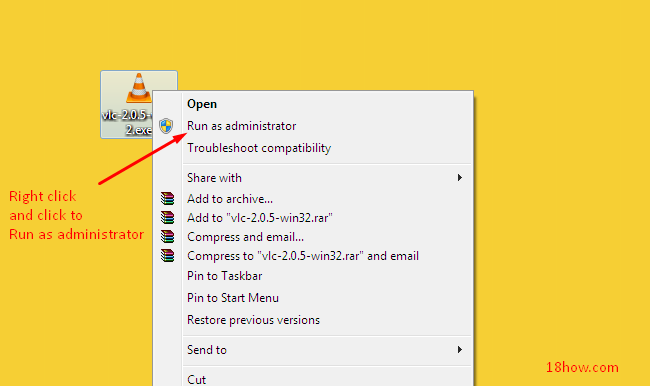
Launch the installation file, the installation program will appear new window requires users choose the language to install and use the software. After selecting the appropriate language you click “OK”.

Step 4: In the Welcome to the VLC media player
– After switching to the installation process, the installer will automatically switch to the new window. In the new window installation, the installer will guide you how to config custom settings. For the next step you click “Next”
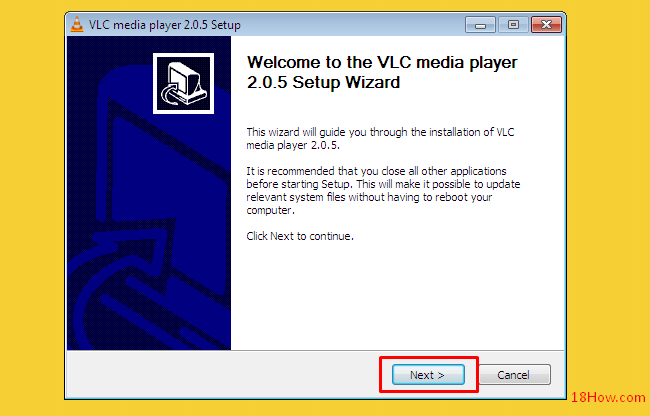
After clicking “Next” you will go to the License Agreement window when use program:

After clicking “Next” a new window appears. This screen requires the user options features, the tool integration in software. You can customize the parameters (or leave the default).
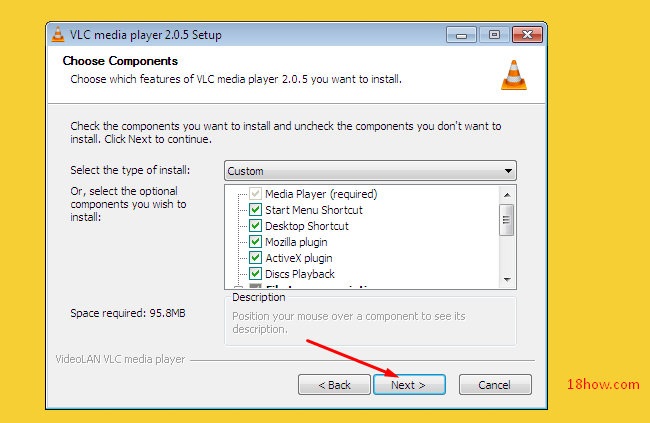
After selecting the appropriate parameters, click “Next” to go automated process VLC Media Player installed on your computer.
Step 5: Next, you will select the software installation directory.
You can select a default folder. If you want to change the program folder, click on the button “Browse …”

After the above steps are done, click “Install”, the installer will automatically install the software into your computer.
You wait until the installation is complete, Attention: in the process of install VLC player will have some impact on the management of graphics on your computer (your screen will flashsing).

Installation is complete:
After the installation is complete, the installation program displays following screen, click Finish to complete and launch VLC player.

When you first launch the program VLC media player will be required to configure the Network Access Policy, click Save and Continues to complete the installation process.

And here is the VLC player interface when you first launch

Hope this article helps you install VLC media player successful.
The article was written by: Mr How – 18how.com
Notes:
- 1. If you use Windows XP, the trick is looking and download the VLC version 1.x to install, the program will work better.
- 2. Some errors may occur when you install VLC media player on windows 7, however we have solutions in a future article.
- 3. If your VLC Player corrupted, check the version of the VLC media player and upgrade your player