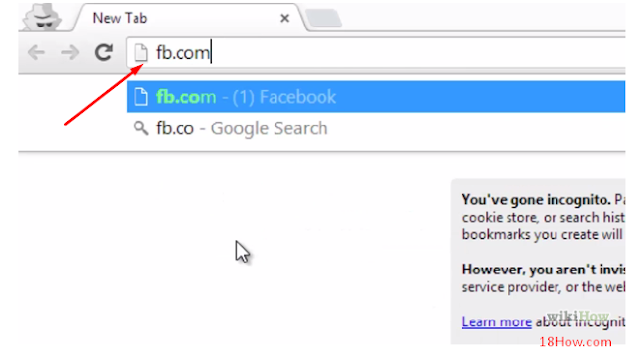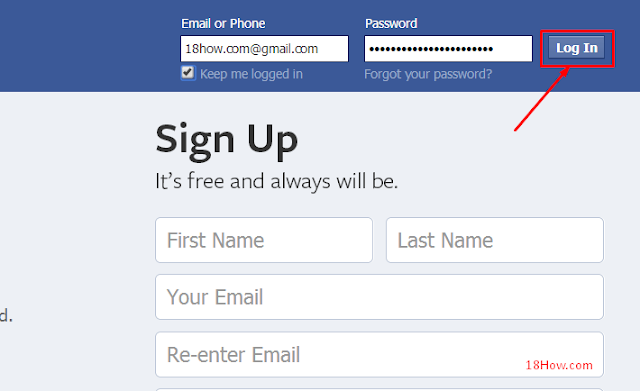Please register yourself a facebook account.
If you already have an account please follow the following steps to start logging into facebook.
We have A step to login to facebook account:
Instruction: Below steps will help you login to your facebook account, please make sure you have a facebook account before begin
Step 1: Open your browser on your computer or open your facebook mobile application and go to Facebook site
– If you login facebook with your computer , please open your browser (Chrome, Firefox or Internet Explorer) and type in address bar: fb.com (then press Enter to go facebook homepage)
The welcome screen of Facebook will appear look like:
– If you login facebook by your phone, please open facebook application if you installed, or not you need open your mobile browser like: Safari, Opera or Android Browser then go to homepage of facebook by visit : m.facebook.com
Step 2: Enter your email address or phone number to login facebook
Look the welcome screen of Facebook HomePage, you will see two field input in the upper right cornet. In the Email or Mobile field you type your email (or phone number) that you use to create your facebook account.
Attention:
- If you do not have a facebook account, you can see How to create facebook account
- You can login to facebook with both email and phone number, if your phone number associated to your facebook
Step 3: Enter your facebook account Password
Now you must enter your facebook password (this password created when you sign up facebook account), if you don’t remember pasword, you can click to Forgot your password to reset your facebook password.
Step 4: Choose whether or not you want to stay logged in facebook account
If you have your own computer, you may want to check “Keep me logged in”, this will automatic login to facebook account in the future.
But if you are login facebook on a public or shared PC, never check “Keep me logged in”.
If checked you must unchecked because you will lost your account if other use login facebook in that computer
Completed login facebook by click Log In button
Now you can click [Log In] button to login your facebook account.
Notes:
- 1. If your facebook login verification enabled, you will need enter the code that facebook sends to your phone number
- 2. If you are using Android phone you can download facebook application from Google respective app stores
- 3. If you are using iPhone you can download facebook application from Apple respective app stores
- 4. If you are using other phone you can download facebook application by go to homepage facebook by phone’s browser and download facebook apps from homepage
Keywords:
- login facebook
- facebook mobile
- facebook login mobile