18how.com – Now, Blogspot is the best website builder to start a blog and website. Because blogspot powered by Google.com, so the website builded by blog spot is very good for SEO and friendly with google search page.So, you will easily be found on google search results page. That is cause the Blogger using Blogspot to create a website for business or build niche site.

In this article I will guide you: how to make your own website free with blogspot (blogger.com)
We have A step to make your own website with blog spot:
Instruction: You can make your own blogspot website easy step by step guide following, before You start a blog you need register new Gmail account with this guide
Step 1: Go to blogger website builder page and login with google account
– Go to website builder: http://blogger.com
– Login to blogger.com using google account.
– Go to Step 2
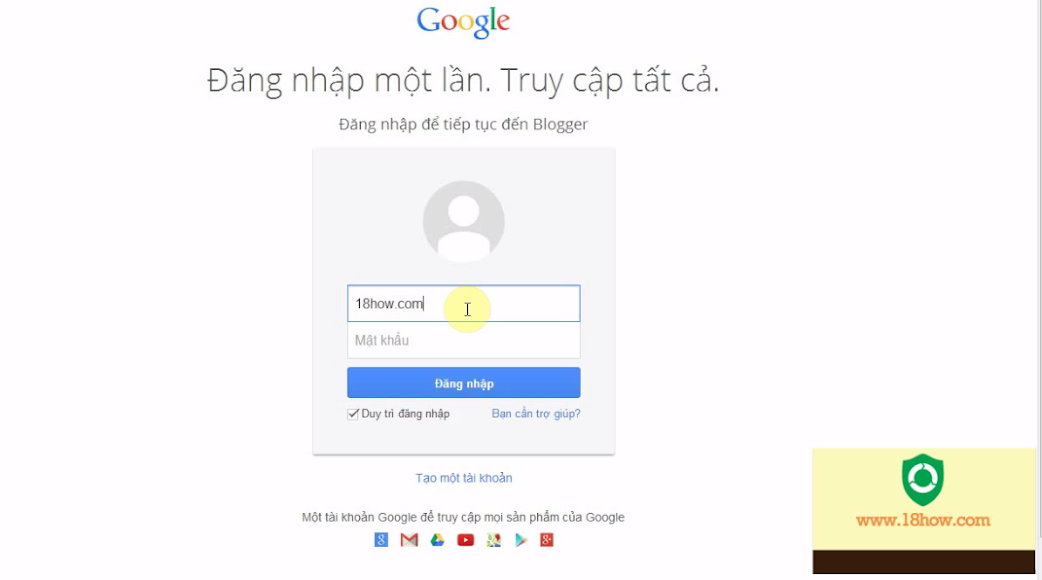
Step 2: Confirm your blogspot profile using your google profile
In this step you need comfirm your google profile and link to blogspot profile.
You check information again and click to “Continue to Blogger” to start make your own website.

Step 3: Start a blog spot by click to New Blog
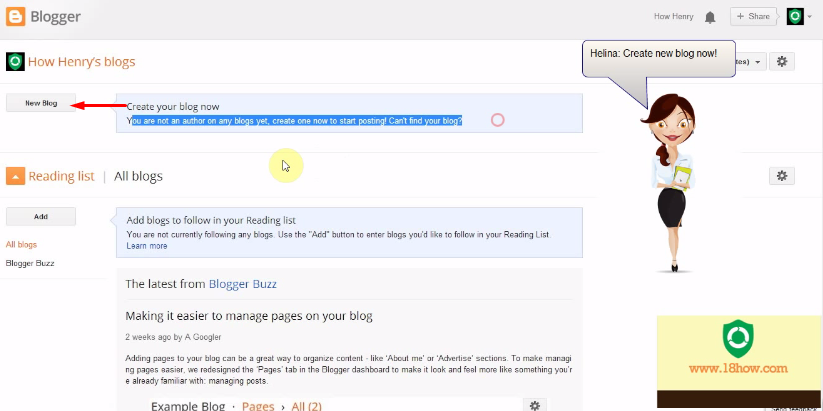
Now in next screen, you will see the “New Blog” button, you need click to this button to Create your blog now. A popup will be display a form, you need fill this form with your blog information you want to build.

Well done! Your blog has been created. You can see your blog in the blogspot dashboard

Now, we go to step 4
Step 4: Start a blog posting for your new website
In the picture of Step 3, you click on the Start Posting link (highlight mouse) to start posting the first content. You will see this screen bellow:

You need type your title of first blog post, and write something to blog content with BlogSpot’s editor .
When you content done, you need create (or choose) Label (as category) of your post. Then click to Publish to publish this post to the internet.
Done: Well we done! This is my first blog, you can see

Information of this blog:
- Domain name: 18how.blogspot.com
- Hosting: Free
- Bandwidth: Unlimited
- Images host: Free 10GB, upload from blogspot editor
Notes:
- 1. You can change default blogger url to your own domain name like: yourdomain.com – See how to change blogspot domain?
- 2. You can make money from this blog by using adsense or other ads company
- 3. You can change the default theme by other theme, we have a lot templates for blog spot website. See how to change your blogspot templates for free
Video
Keyword to find this guide::
- blogger,
- blogspot,
- make your own website,
- start a blog ,
- website builder